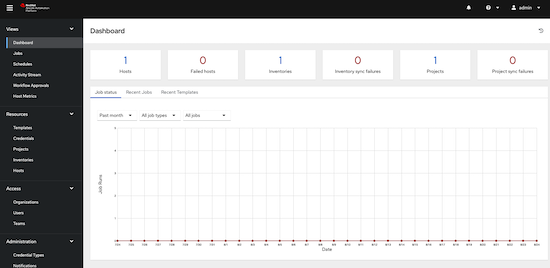RHEL Ansible Automation Platform (AAP) Installation
AAP 安裝步驟
這篇文章將提供 Ansible Automation Platform (AAP) 的安裝指南。從前置條件到安裝過程,文章將幫助讀者順利完成安裝。
環境準備
Linux 的版本為 Red Hat Enterprise Linux 9.1 (Plow):
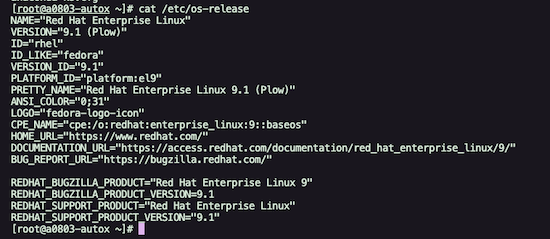
下載 tar 檔案
- 下載
Red Hat Ansible Automation Platform (v. 2.4 for RHEL 9 for x86_64):
至 https://access.redhat.com/downloads/content/480 下載
Ansible Automation Platform 2.4 Setup Bundle
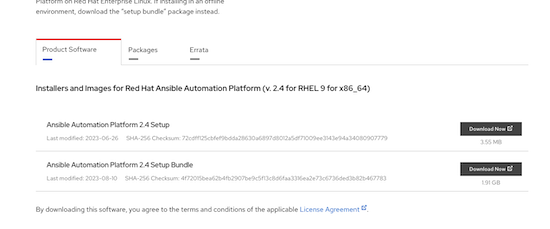
- 解壓縮
tar xvzf ansible-automation-platform-setup-<latest-version>.tar.gz
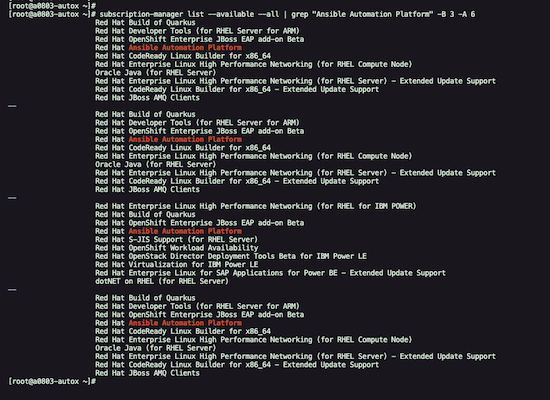
安裝 Red Hat Ansible Automation Platform subscription
- 取得token
至 https://access.redhat.com/management/api 產生 Token
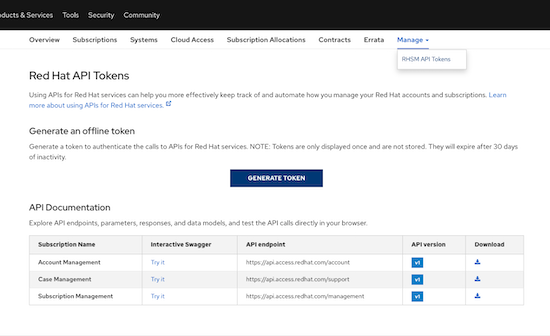
- 在 Redhat 上使用
subscription-manager register註冊機器
你也可以透過
subscription-manager register --username <username> --password <password> --auto-attach註冊機器
subscription-manager register --token <token> --insecure
- 獲得 Subscription 的
pool_id
subscription-manager list --available --all | grep "Ansible Automation Platform" -B 3 -A 6
- 安裝 Subscription
subscription-manager attach --pool=2c94e43f88fcee5b0189010269427636
- 驗證是否成功
subscription-manager list --consumed
建立 Ansible Automation Platform Database
如果需要自建 AAP 的 Database 則需執行此步驟,不需要請略過。
- 安裝 PostgreSQL
請至 https://www.postgresql.org/download/ 安裝資料庫,注意
Red Hat Ansible Automation Platform uses PostgreSQL 12.
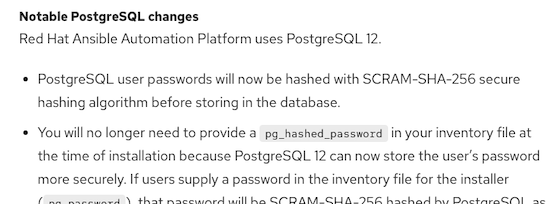
- 建立資料庫
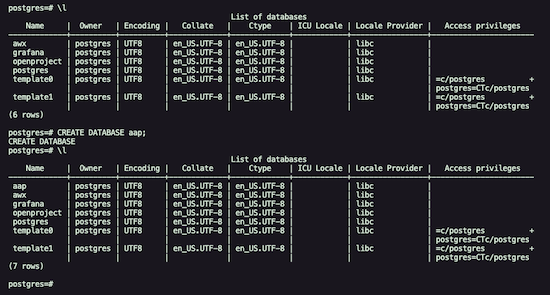
安裝 Ansible Automation Platform
- 進入 setup bundle 目錄,並且編輯
inventory檔案,修改欄位如下:
[automationcontroller]
<fqdn> ansible_connection=local ## <- 請將 fqdn 改為 domain name
[all:vars]
admin_password='Admin12345' ## <- 初次使用 admin 登入時的密碼
pg_host='127.0.0.1' ## <- 修改為資料庫的 host
pg_port=5432
pg_database='aap'
pg_username='postgres'
pg_password='postgres'
- 修改後執行
setup.sh
./setup.sh
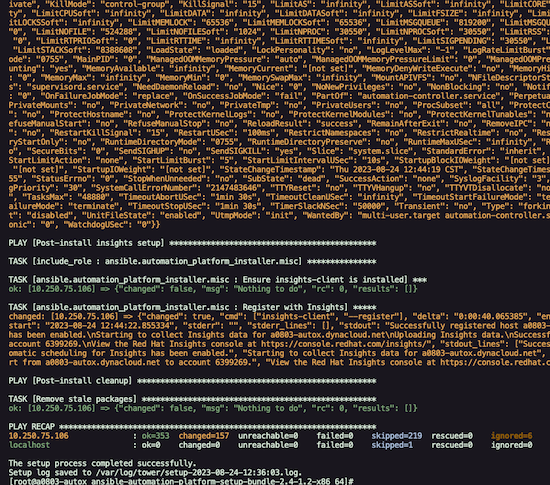
- 安裝成功後,可以看到
automation-controller.service運作正常
systemctl status automation-controller.service
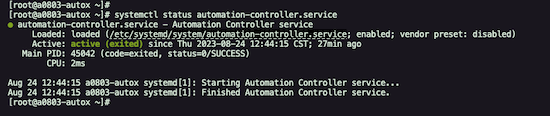
初始化設定
- 透過 80 port 可以看到 AAP 的畫面,可以透過匯入 Subscription Manifest 的方式或者輸入 Redhat 帳號密碼來啟動 Subscription
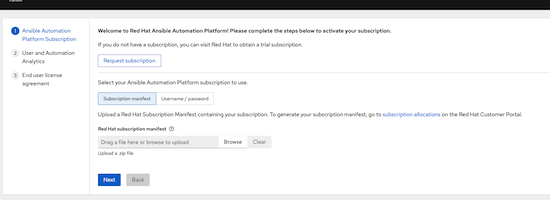
- 如果要透過匯入 Subscription Manifest 的方式啟動 Subscription,則需要先到 Redhat Subscription Allocations 上新增一個 Allocation:
Redhat Subscription Allocations: https://access.redhat.com/management/subscription_allocations
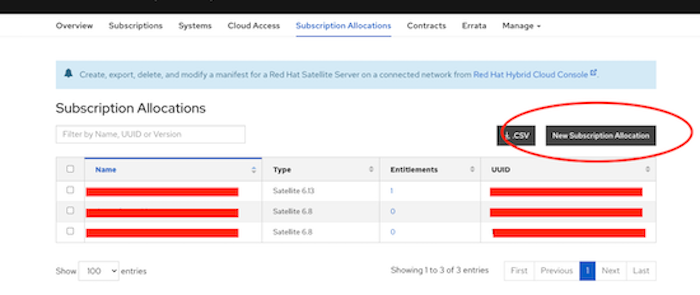
- 進入剛剛新增的 Allocation 頁面,並且查看 Subscriptions,將擁有 AAP 的 Subscription 加入:
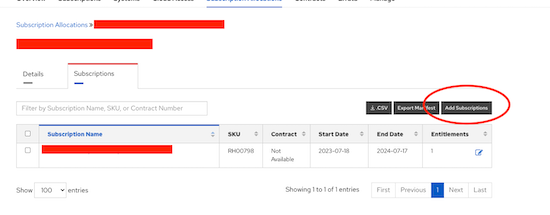
- 加入後可到
console.redhat.com頁面將 Manifest 匯出:
Redhat Console: https://console.redhat.com/insights/subscriptions/manifests
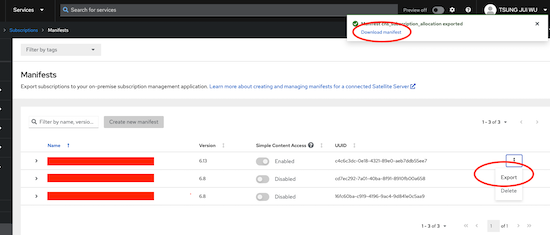
- 回到 AAP 畫面,匯入 Manifest 後按下一步,進入自動分析頁面 (全部勾消),進行下一步
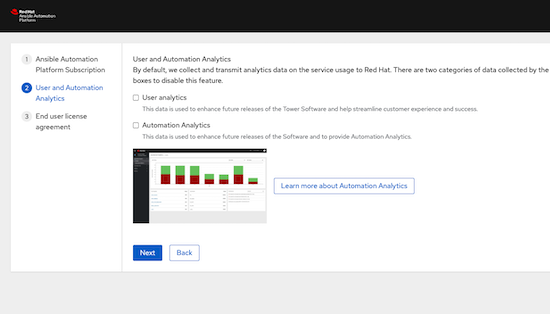
- 進入 License 頁面,進行 Submit
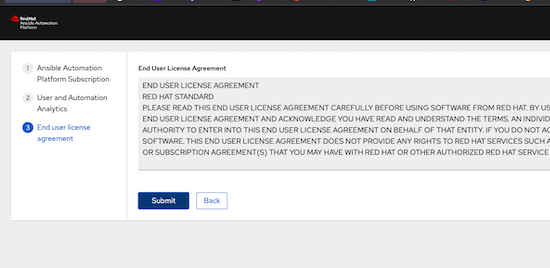
- 進入 AAP 頁面,安裝完成