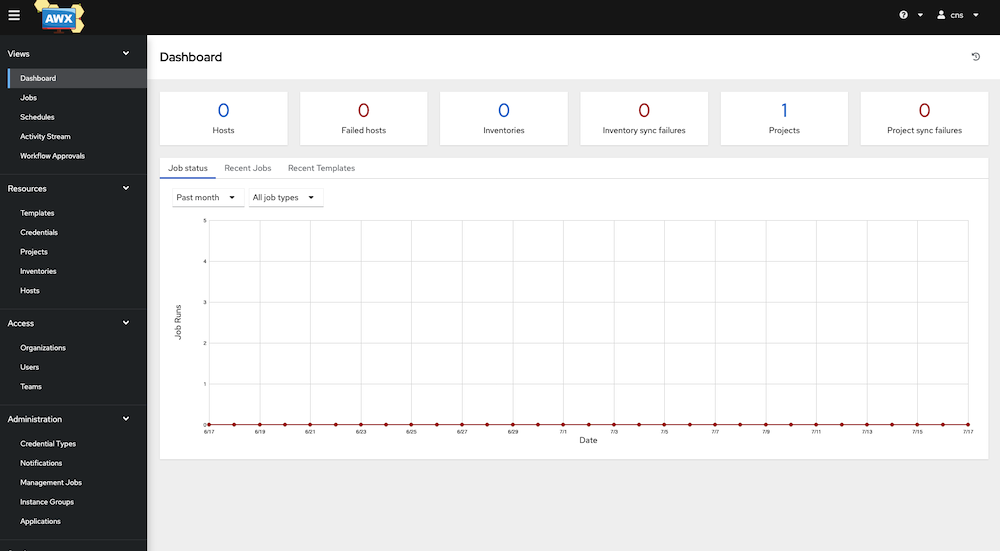AWX Installation (Container)
AWX - Container 安裝步驟
這篇文章將指導讀者如何在容器環境中安裝和設置 AWX (Ansible 的 Web) 版本。從環境準備到配置設置,本文涵蓋整個安裝過程。
利用 dokcer 安裝 AWX
使用環境
Rocky Linux 8.7
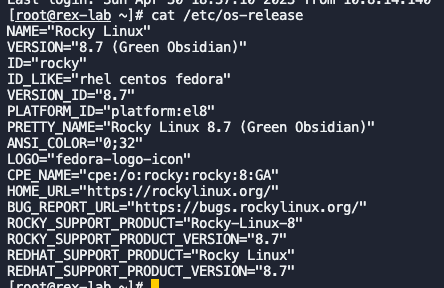
安裝步驟
關閉 SELinux
建議暫時關閉 SELinux 避免安裝中出錯:
setenforce 0
安裝 docker
安裝 yum-utils:
yum install -y yum-utils
加入 repository:
yum-config-manager --add-repo https://download.docker.com/linux/centos/docker-ce.repo
安裝 docker
yum install -y docker-ce docker-ce-cli containerd.io docker-buildx-plugin docker-compose-plugin
啟動 docker
systemctl start docker
下載 AWX 17.1.0
安裝 git:
dnf install -y git
Starting in version 18.0, the AWX Operator is the preferred way to install AWX.
git clone -b 17.1.0 https://github.com/ansible/awx.git
產生 AWX 密鑰
安裝 pwgen:
dnf install -y pwgen
到 awx/installer/ 內並執行:
pwgen -N 1 -s 40
密鑰產生如下:
941hpENajUpsNPf8nptcbk4qoAyeyI1MscF7A84g
編輯 awx/installer/inventory:
admin_user=cns
admin_password=Admin12345
secret_key=941hpENajUpsNPf8nptcbk4qoAyeyI1MscF7A84g
安裝 AWX
擴增 repository:
dnf install epel-release
安裝 python:
dnf install -y python3-pip
指定 python 指令為 /usr/bin/python3:
alternatives --set python /usr/bin/python3
確認 python 及 pip3 是否正常運作:
python --version && pip3 --version
更新 pip:
pip3 install --upgrade pip
安裝 ansible 所需的 python 套件:
如果出現
Command "python setup.py egg_info" failed with error code 1 in /tmp/pip-build-irb44omu/pynacl/則更新setuptools:
pip3 install --upgrade setuptools
pip3 install setuptools-rust wheel docker-compose
安裝 ansible:
pip3 install ansible
確認 ansible 成功安裝:
ansible-playbook --version
到 awx/installer 路徑並使用 ansible-playbook 安裝 awx:
這個過程會非常久,因為要下載許多 image,其中
ansible/awx最大,約 1.41G,執行 migration 也需要不少時間。
ansible-playbook -i inventory install.yml
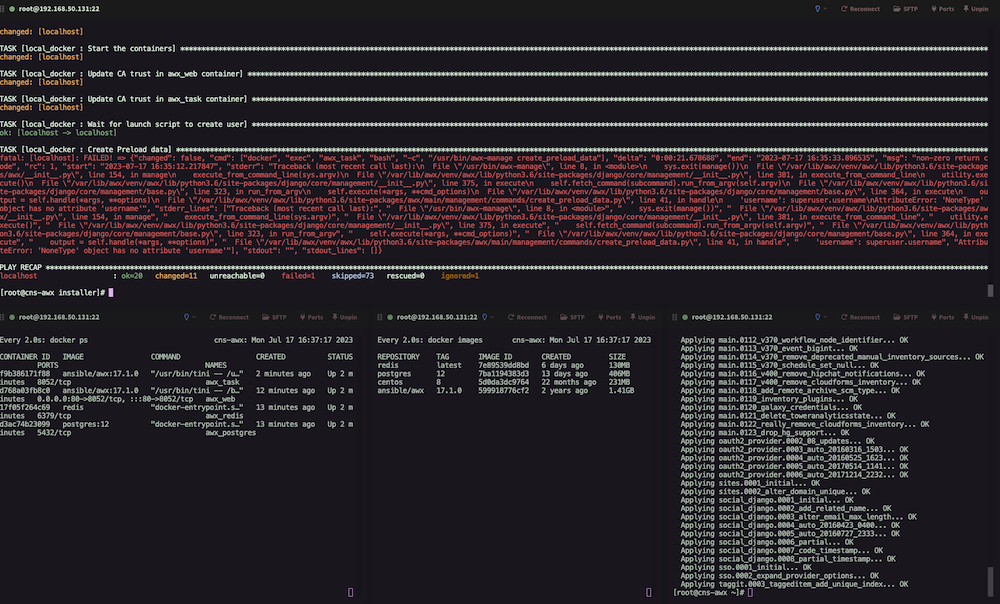
完成畫面
透過瀏覽器訪問 80 port,輸入 admin 帳號密碼,便可成功登入: